Enrollment Checklist
Follow these steps for a smooth, stress-free enrollment.
- Make sure your dependents are eligible for benefits. Covering ineligible dependents under our TEAM medical plans drives up our costs, so make sure they’re eligible for coverage. TEAM will conduct a dependent audit and may require you to submit documentation (such as a birth certification or marriage license) that verifies a dependent’s eligibility. Ineligible dependents will be dropped from coverage, and you will be responsible for any claims paid by the medical plan for that dependent.
- Get to know your medical options. Compare premiums, deductibles, and estimated out-of-pocket costs and choose the plan that’s right for you.
- Decide if you need dental and/or vision coverage. Get details on the dental and vision plans.
- Purchase income protection benefits. You can purchase life insurance, accidental death and dismemberment (AD&D) insurance, and Short-Term Disability (STD).
- Choose how much to contribute to your Healthcare Flexible Spending Account (FSA).
- Decide if you want to elect voluntary benefits. You can purchase Legal coverage, Critical Illness Insurance, Auto and Home Insurance and Accident Insurance.
- Enroll by the deadline! You must enroll for benefits within 60 days of your hire date. See instructions below for how to enroll.
How To Enroll
You enroll in or make changes to your TEAM benefits on the Workday Benefits Enrollment portal. It’s quick, accessible, secure, and easy to use. You don’t need to be at work or on a TEAM computer to enroll.
Follow these instructions to log on and enroll online from your desktop or laptop computer. You won’t be able to enroll from your mobile phone or tablet.
- Review the 2025 Benefits Guide.
- Log on to Workday. You will need two things:
- Access to a computer with internet
- TEAM IT login credentials
- Follow the prompts to begin enrollment.
- Review your current benefits, make changes or enroll in new benefit coverage.
- Finalize your benefit selections.
- Assign beneficiaries.
- Review the choices you’ve made.
- Submit your elections.
- Print your on-screen confirmation statement for your reference.
View step-by-step enrollment instructions here.
What Happens If You Don’t Enroll
If you don’t enroll within 60 days of your hire date, you won’t have any coverage. You won’t be able to enroll until the next Open Enrollment unless you have a qualifying life event change.
Choose Carefully!
Make sure you choose your benefits carefully! You can only make changes during Open Enrollment or if you experience a qualifying life event change. These changes include:
- Marriage, divorce, legal separation or annulment
- Birth, adoption or permanent legal guardianship of a child
- Death of a spouse or child
- Loss of spouse’s or child’s coverage under another health plan
- A qualified court order that makes you legally responsible for a child’s health care coverage
- A spouse or child becoming ineligible for coverage
You have 31 days from your qualifying life event change to make changes and submit the documentation to support the change(s) requested (such as a marriage or birth certificate) in Workday. Learn more about qualifying life event changes here.